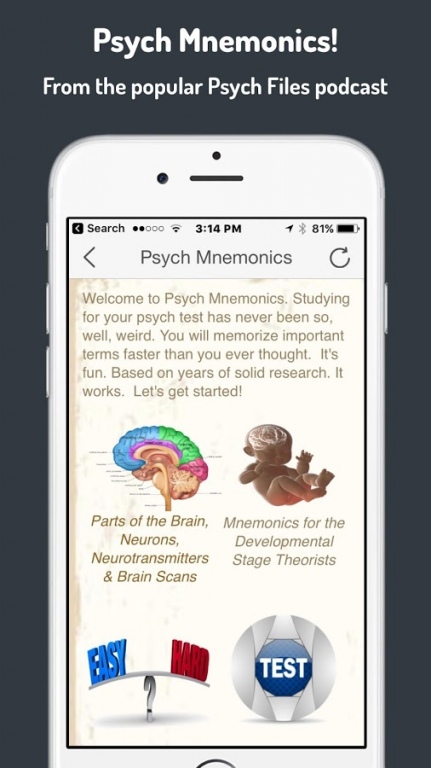Psych Mnemonics 411
Paid Version
Publisher Description
Don't spend hours trying to memorize any of these:
• Parts of the brain
• parts of the neuron
• Erik Erikson's Stages
• Piaget's Stages of Cognitive Development
• Kohlberg's stages of Moral Development
• What the major neurotransmitters do
• The different kinds of brain scans
Memorize them quickly using mnemonics!
Hundreds of thousands of students have watched the Parts of the Brain episode on The Psych Files. They have also watched videos on how to quickly memorize many psychology terms. They have saved HOURS of study time by using established memory strategies.
Now, the Brain Mnemonics and many more are available in this new, totally updated app.
Psych Mnemonics has weird and memorable images for over 50 terms you're going to see on any test psychology test.
Save time.
Have fun.
Memorize faster.
Get a better grade.
From the award winning podcast, The Psych Files by Michael A. Britt, Ph.D.
If you're studying for the AP Psych test - even the the EPPP or CLEP tests you'll find this app will save you time.
Designed primarily for students taking Introductory Psychology, but used by students taking a variety of courses (even useful to nursing students).
About Psych Mnemonics
Psych Mnemonics is a paid app for Android published in the Teaching & Training Tools list of apps, part of Education.
The company that develops Psych Mnemonics is Boots and Eddy Productions. The latest version released by its developer is 411.
To install Psych Mnemonics on your Android device, just click the green Continue To App button above to start the installation process. The app is listed on our website since 2016-09-30 and was downloaded 41 times. We have already checked if the download link is safe, however for your own protection we recommend that you scan the downloaded app with your antivirus. Your antivirus may detect the Psych Mnemonics as malware as malware if the download link to com.thepsychfiles.psychmnemonics is broken.
How to install Psych Mnemonics on your Android device:
- Click on the Continue To App button on our website. This will redirect you to Google Play.
- Once the Psych Mnemonics is shown in the Google Play listing of your Android device, you can start its download and installation. Tap on the Install button located below the search bar and to the right of the app icon.
- A pop-up window with the permissions required by Psych Mnemonics will be shown. Click on Accept to continue the process.
- Psych Mnemonics will be downloaded onto your device, displaying a progress. Once the download completes, the installation will start and you'll get a notification after the installation is finished.